Customize WordPress Login Page Without Coding
Brand your WordPress login page effortlessly with All in One Login Styler. Upload logos, change colors, and set background images — no coding needed!
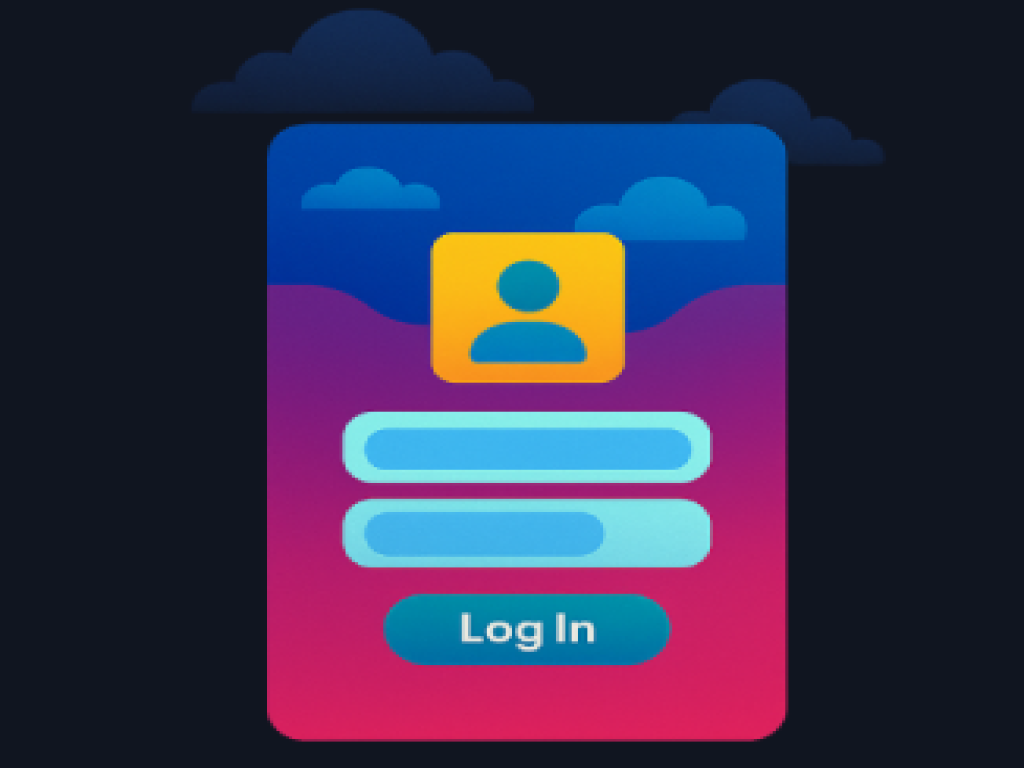
Introduction to All in One Login Styler
Your WordPress login page is the first impression users get when accessing your site’s admin area. Instead of the default WordPress logo and dull design, why not make it match your brand?
All in One Login Styler is the ultimate solution for customizing your WordPress login screen without touching a single line of code. Whether you're an agency, developer, or business owner, this plugin helps you create a professional, branded login experience in minutes.
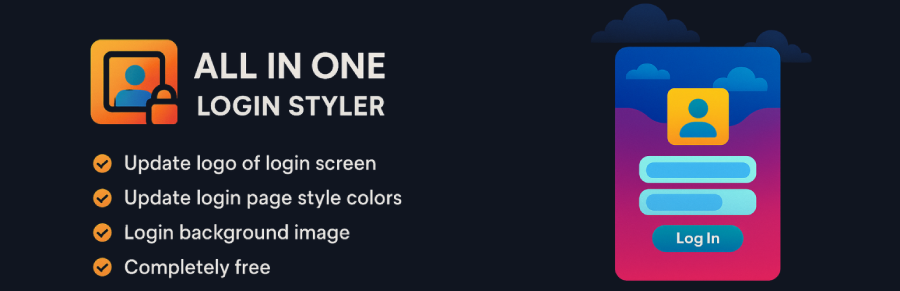
Key Features
✅ Custom Login Logo – Replace the default WordPress logo with your own branding.
✅ Background Image & Colors – Upload a background image or set a solid color for a personalized look.
✅ Button & Form Styling – Change button colors, form styles, and more.
✅ Live Preview – See changes in real-time before saving.
✅ Lightweight & Fast – No bloat, just pure customization.
✅ Works with Any Theme – Fully compatible with all WordPress themes and plugins.
Why Use All in One Login Styler?
1. Professional Branding
Impress clients with a custom login page that matches your website’s branding.
Remove the default WordPress logo and replace it with your own.
2. No Coding Required
No need to edit functions.php or CSS—everything is controlled via a simple settings panel.
3. Quick & Easy Setup
Upload your logo, set a background, and tweak colors—done in seconds.
4. Perfect for Agencies & Developers
White-label WordPress installations for clients with a branded login experience.
How to Install & Configure
Install the Plugin
- Upload the plugin via Plugins → Add New or manually install it in /wp-content/plugins/.
- Activate All in One Login Styler.
Configure Settings
- Go to Settings → Customize Login.
- Upload your logo, background image, and adjust colors.
- Save changes and see your new login page instantly!
Frequently Asked Questions (FAQ)
Does this plugin slow down my website?
No! It’s lightweight and optimized for performance.
Will it work with my theme?
Yes, it’s compatible with all WordPress themes.
Can I revert to the default login style?
Absolutely—just disable the plugin or reset settings.
Is this plugin secure?
Yes, it follows WordPress security best practices.
Screenshots
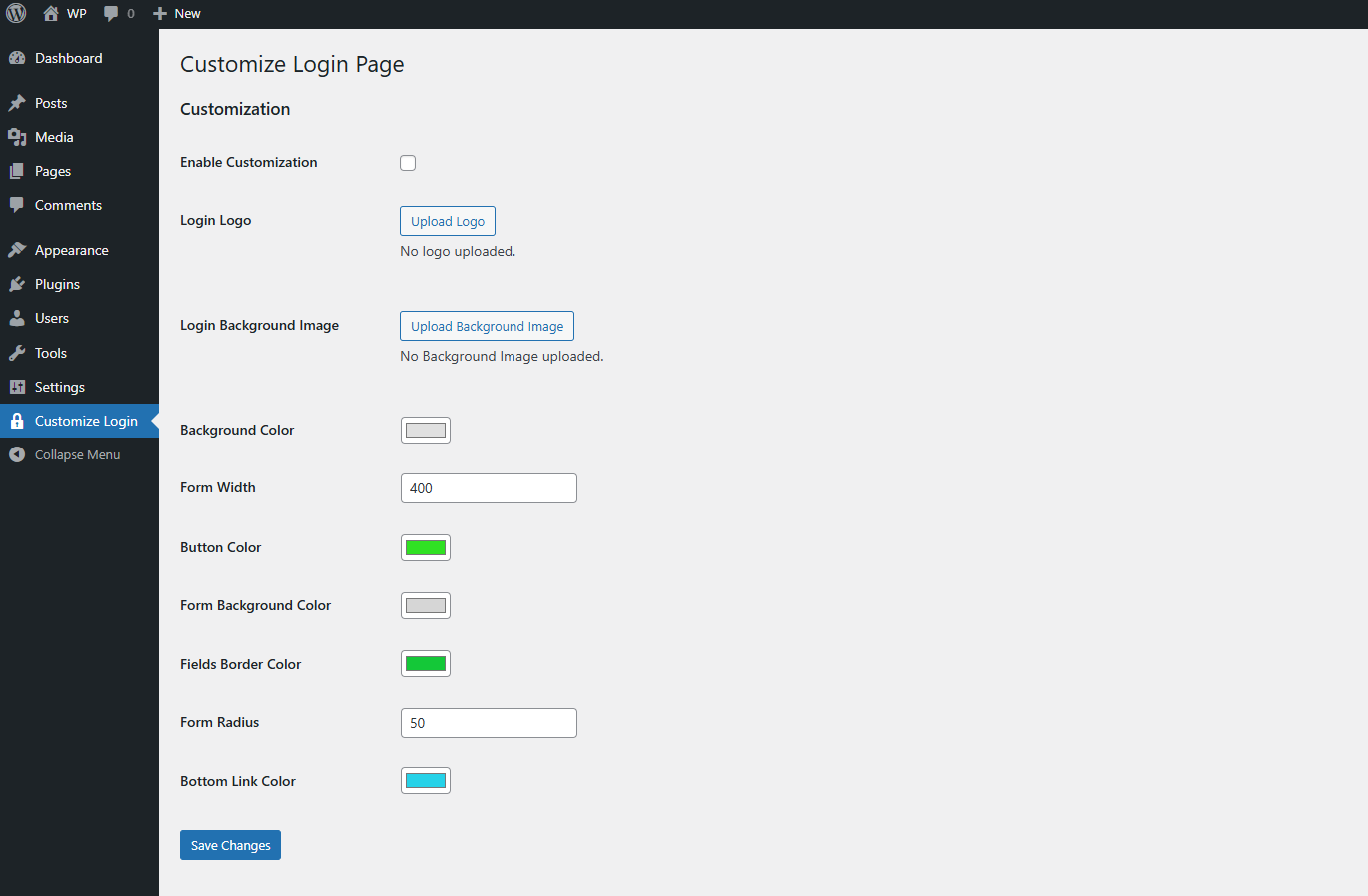
📌 Admin Settings Panel – Easy-to-use controls.
📌 Live Preview – Real-time changes before saving.
Changelog
Version 1.0 (Initial Release)
- Added logo upload functionality
- Background image & color customization
- Button & form styling options
- Live preview feature
Get All in One Login Styler Today!
Transform your WordPress login page into a branded experience—download All in One Login Styler now!
🔗 Download Link: https://wordpress.org/plugins/all-in-one-login-styler/
